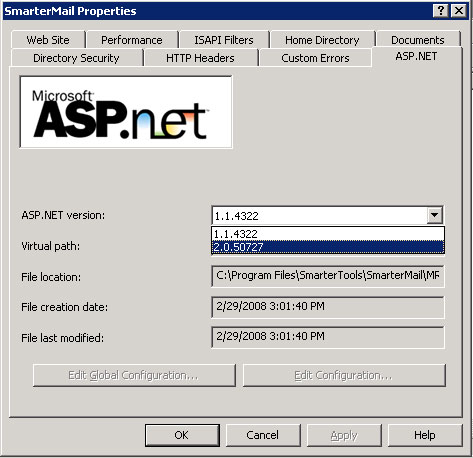SmarterMail IIS Site Error
 We have just finished installing a SmarterMail 4.x on one of our servers. The entire installation has gone without a glitch, up until we have decided to disable the Web Server included with SmarterMail and run the site under IIS. I guess now would be a good time to mention that were are running Windows 2003 Server and IIS 6 on that box.
We have just finished installing a SmarterMail 4.x on one of our servers. The entire installation has gone without a glitch, up until we have decided to disable the Web Server included with SmarterMail and run the site under IIS. I guess now would be a good time to mention that were are running Windows 2003 Server and IIS 6 on that box.
After following the setup instructions to the letter we have fired up the site in our trusted IE and received the following message:
Parser Error Message: Unrecognized attribute ‘type’.
The fix turned out to be a very quick one.
- Click on Start -> Control Panel -> Administrative Tools -> Internet Information Services (IIS)
- Right Click on the SmarterMail site and select Properties
- Click on ASP.NET tab
- Change ASP.NET version from 1.1.4322 to 2.0.50727
- Click Apply and then OK
You are done!