Customer Care Systems

gamaFX offers true integrated Multi-Channel solution allowing you to manage your emails, online issues, chats, self service and issues received by phone.

Here are some featured implementations of our integrated customer support system:
Ticket and E-mail Management Features
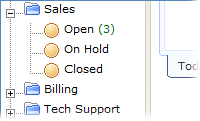 Tickets: Departments
Tickets: Departments
Your ticket and e-mail based support desk starts with departments. You can maintain an unlimited number of departments (such as Support, Sales and Billing) and enforce access permissions to each for individual staff users or across entire staff teams. Departments can be made either public (tickets can be submitted directly to the department by your support desk users) or private (for example, for internal purposes). Tickets can be moved between departments with ease.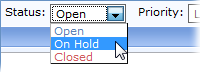 Tickets: Statuses
Tickets: Statuses
Each ticket has a status — such as Open, On Hold or Closed. Administrator users may create new and customize existing statuses with ease, as well as bind a status to a specific department or make the status available to all departments. Tickets within a department of a certain status can be listed directly from any area of the staff control panel using the department and status tree.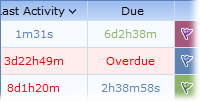 Sort and Manage Tickets With Labels and Flags
Sort and Manage Tickets With Labels and Flags
Each ticket can have an unlimited number of labels attached to it and can be flagged with a certain color, allowing you to sort tickets physically (labels) as well as visually (flags) with ease. Administrator users may add, edit and remove flags via the administrator control panel. Labels can be created by all staff users, and using the department and status tree can be instantly filtered by label (across all departments) in a mouse click.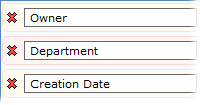 Intelligently Filter Tickets
Intelligently Filter Tickets
A ticket filter behaves much like a “saved search”; the only difference being that results are not saved — only the search criteria are. Staff users can define an unlimited number of search criteria and save this set as a named filter. This filter can be made public (visible to and usable by all staff users) or private (usable only by the staff user who created it). The filter can then be instantly executed from the department and status tree; clicking on the filter’s name will perform a ticket search according to the specific criteria, bringing all relevant tickets into view.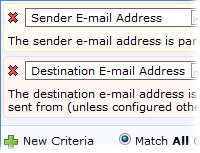 E-mail Parser
E-mail Parser
The SupportSuite e-mail parser allows incoming e-mail messages to be automatically processed according to rules you specify (see “E-mail Parser Rules” below). SupportSuite can be configured to collect e-mail from POP3 or IMAP boxes, or you can route messages directly to SupportSuite using forwarding aliases.E-mail Parser Rules
The rule-based e-mail parser system allows you to configure any number of rules (such as based on content, from addresses, file attachments, length and size) which determine how the system handles incoming e-mails both at pre-parse (when the e-mail content is being parsed) and post-parse (after the e-mail has been converted into a ticket) stages. Example actions include rejecting e-mail, automatically responding, changing ticket priority and changing department.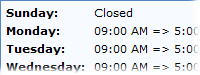 SLAs, Workflow and Escalation Rules
SLAs, Workflow and Escalation Rules
SupportSuite brings enterprise standard workflow management to your support desk. Sets of department and working hours can be created on a weekly schedule, and SLA plans can be configured and enforced that correspond to these working hours. SLA plans are assigned to a department, to a user group, a user or to an individual ticket. Escalation rules can then be configured to perform a series of actions (such as changing a ticket’s status, assigning the ticket to management and changing the ticket’s priority) when a ticket becomes overdue according to the SLA plan. These integrated workflow features allow you to control response times and increase efficiency across your entire support operation.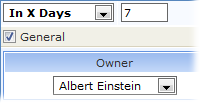 Scheduled Automatic Follow-ups
Scheduled Automatic Follow-ups
Take extra steps to ensure that your users are satisfied by your correspondence using scheduled follow-ups. SupportSuite can be configured to automatically perform certain actions after a specified amount of time has elapsed. For example, the ticket can automatically be moved to a different department, escalated to a higher priority or assigned to another staff user.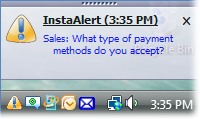 InstaAlert for Microsoft® Windows®
InstaAlert for Microsoft® Windows®
Packaged with SupportSuite, InstaAlert is a desktop application for Microsoft® Windows®. The lightweight application resides in your system tray and connects to your SupportSuite server. InstaAlert will notify staff users as to new tickets and ticket replies. A “pro” version of InstaAlert is also available at additional cost that provides more detailed ticket and department information.Ticket Alert Rules
Each staff user can individually customize the way they are alerted about ticket actions using a rule-based alert system. For example, a ticket alert rule can be created to e-mail a particular staff user or all staff users when a ticket is created or when a ticket’s priority is changed. Alerts can be sent via e-mail or SMS (see the section on the SMS Gateway) and are available for a wide variety of events.
Live Chat
Offer live support to your clients seamlessly through a client’s web browser. SupportSuite features reliable browser based live chat solution. Staff members providing live support will need to install LiveResponse – a light Windows-based application. LiveResponse is fully integrated into the SupportSuite so all chat histories are kept along with the history of tickets under a customer’s account.
Self Help
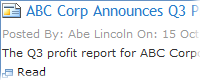 News Articles and Newsletter Management
News Articles and Newsletter Management
Keep your clients updated with company news and updates with the news module. Staff users can publish articles that will appear on the support desk home page and your support desk visitors are able to subscribe to news articles by entering their e-mail address. When creating news articles you may choose to send an e-mail newsletter out to the subscriber list, publish the article on the support desk or both. Articles can be syndicated into an RSS (Really Simple Syndication) feed made available to your visitors on the support desk home page.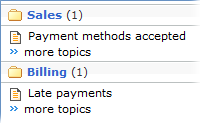 Knowledgebase
Knowledgebase
Consolidate articles and FAQs using the knowledgebase module. Nested categorization allows articles to be organized and navigated neatly and intuitively in a tree-like structure. Used in concert with the Tickets module in SupportSuite, knowledgebase articles can easily be referenced when replying to a ticket with a few clicks. Articles can also be syndicated by category using RSS (Really Simple Syndication).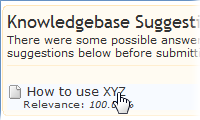 Instant Response System
Instant Response System
A Kayako innovation, the Instant Response System (IRS) can drastically cut down on the amount of support tickets submitted by users. This is accomplished by unobtrusively providing common solutions to problems before tickets are submitted. While a user is drafting their ticket submission, the IRS system will show them relevant articles that may assist them in solving their problem.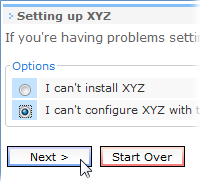 Troubleshooter Wizards
Troubleshooter Wizards
Automate problem troubleshooting such as installation of software or hardware or configuration of devices using the troubleshooter module. Under normal circumstances, the user’s request for instructions might end up as a costly support ticket. With a troubleshooter wizard, users can solve their problem on their own by following predefined steps, questions and (eventually) solutions.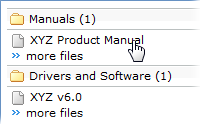 Download Management
Download Management
Provide your users with important files such as drivers, printable documentation and articles with the downloads module. Easily track how many times each file has been downloaded by users, as well as manage comments made by users for each file. In addition, files can be password-protected for security. Files can be uploaded from a staff user’s PC or linked from an externally hosted file for listing in the downloads database.
Organization and Information
Team Work
Staff users can manage private and public address books, calendars and task lists within SupportSuite. Effectively manage your staff teams by maintaining public schedules and to-do lists.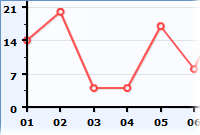 Reports
Reports
A wide range of reports and data mines can be generated by a powerful reporting system in a clear, intuitive interface. Reports can be drilled down by time spans, departments and by individual staff users. Reports for tickets cover work reports (a daily diary of tickets handled), departmental summaries, service level reports (response time vs. SLA plan overviews) and response time reports. In all of our products, reports for knowledgebase articles, troubleshooters and downloads are also available, detailing popular articles, rating reports and user comment overviews.
Contact GammaFX today to schedule a FREE consultation with one of our Customer Support Specialists.


